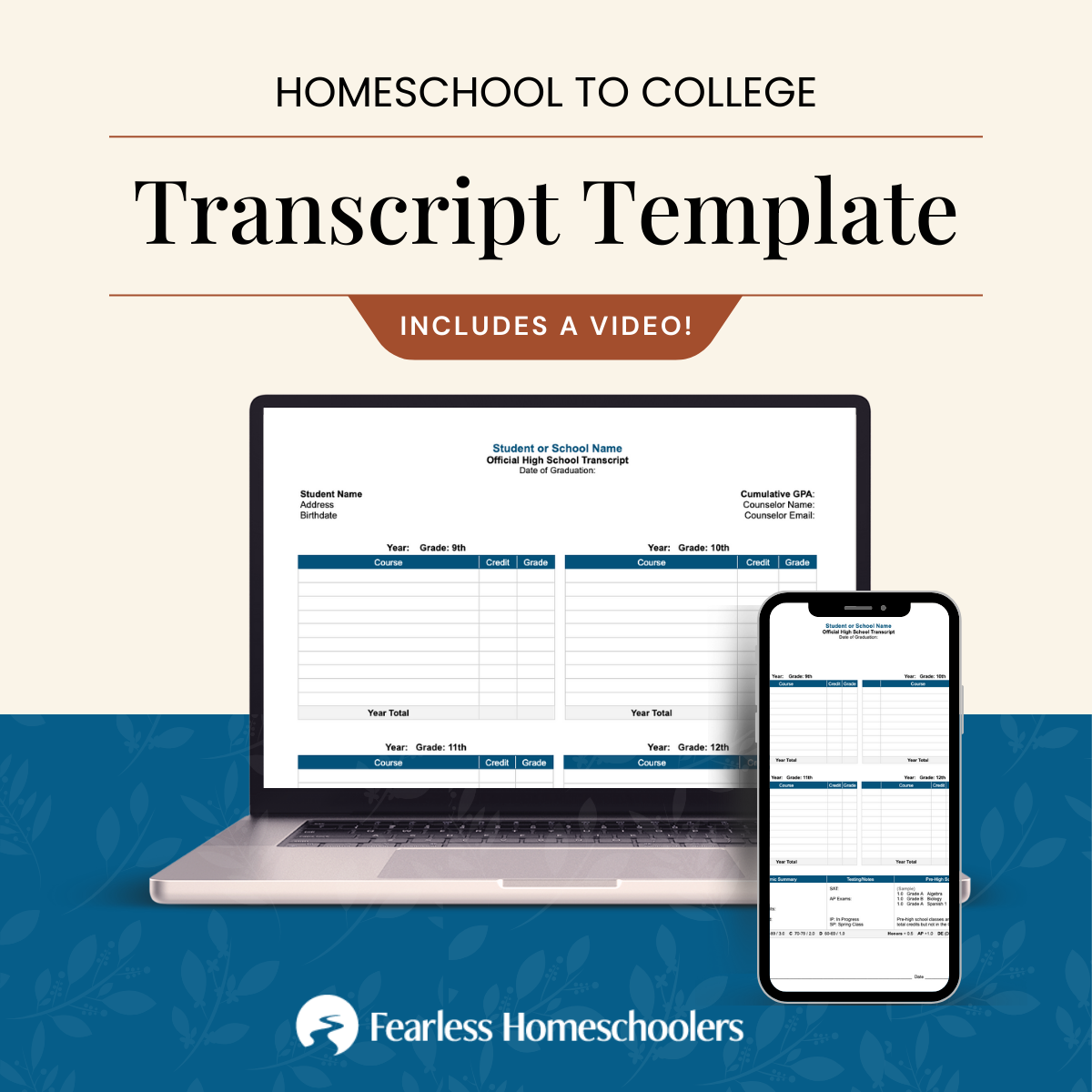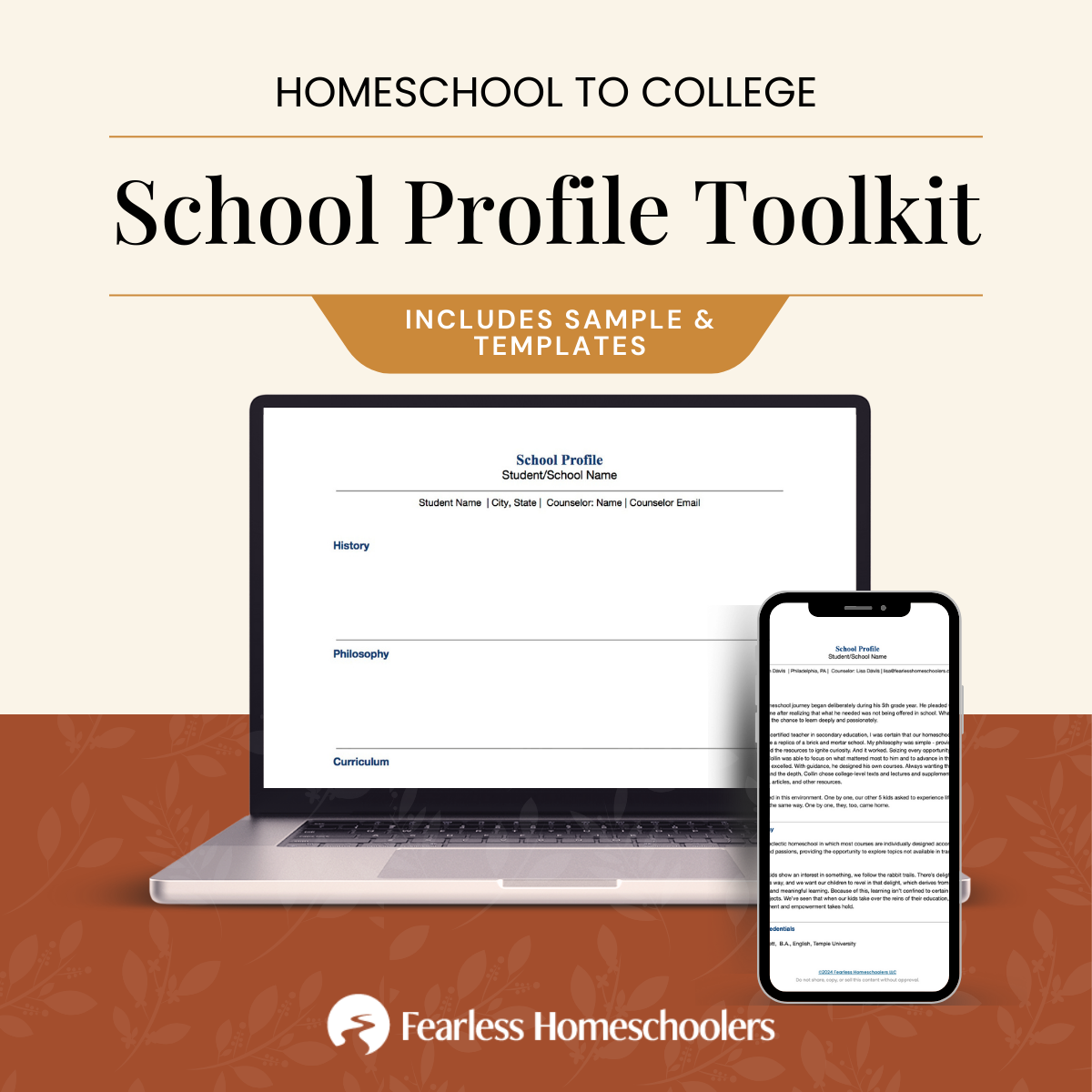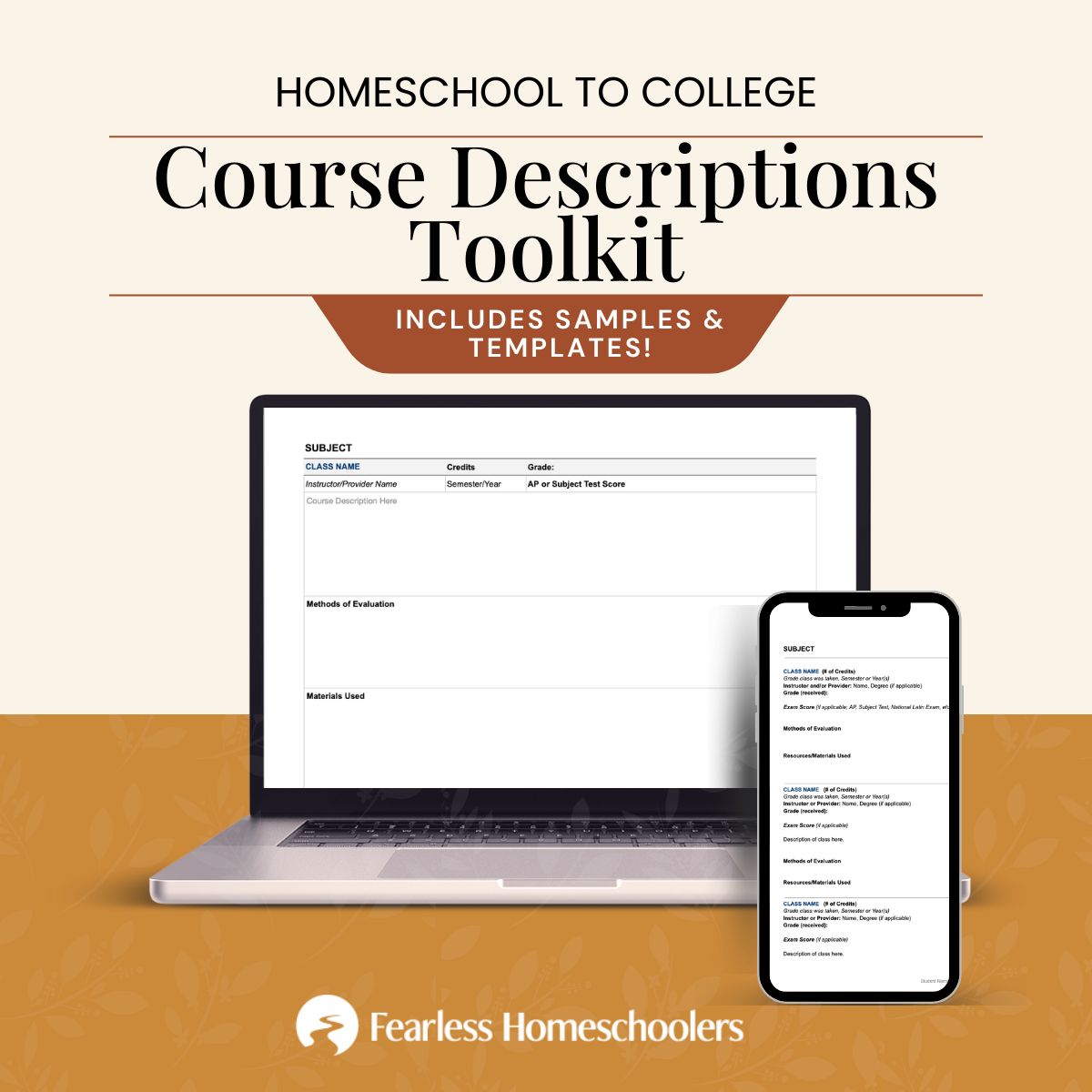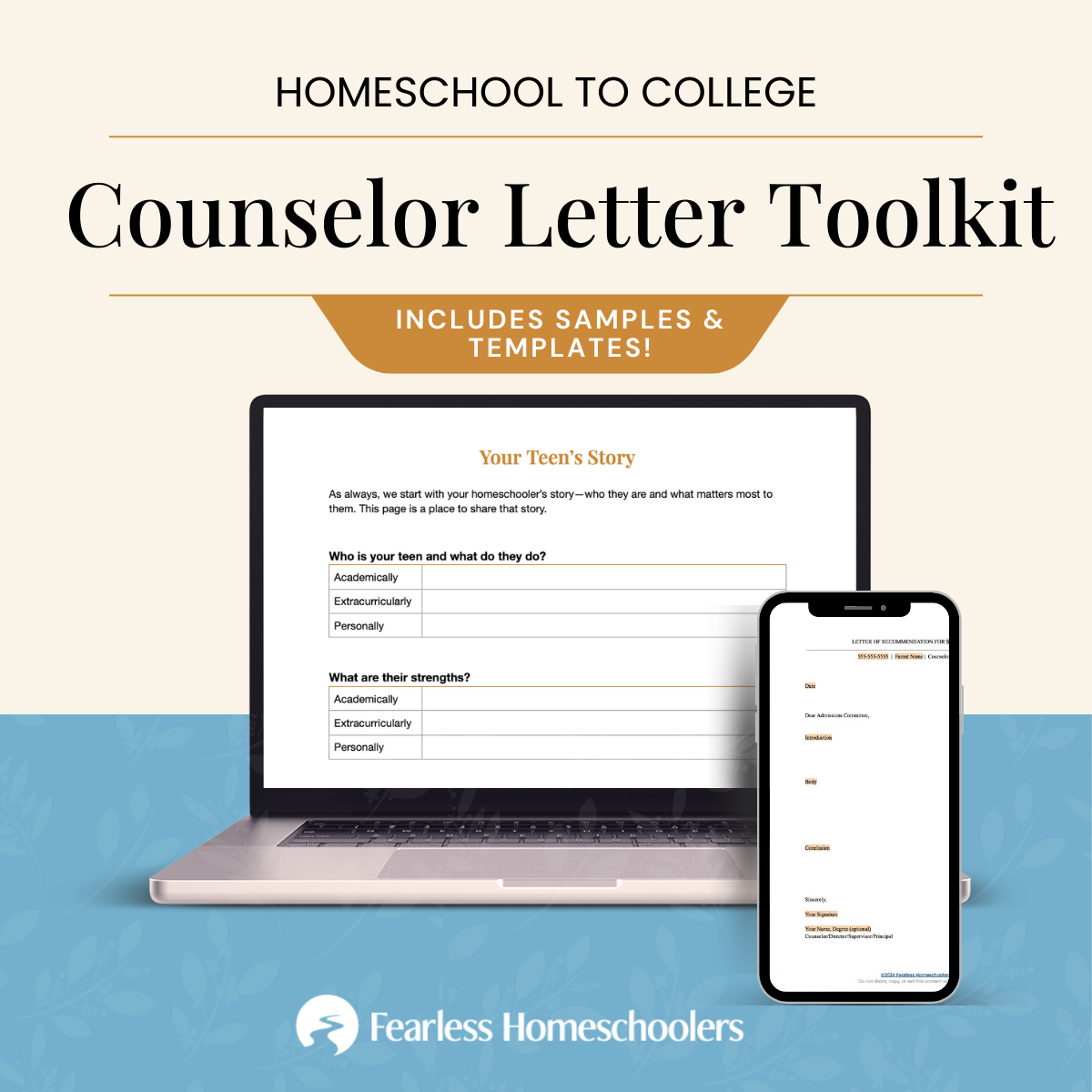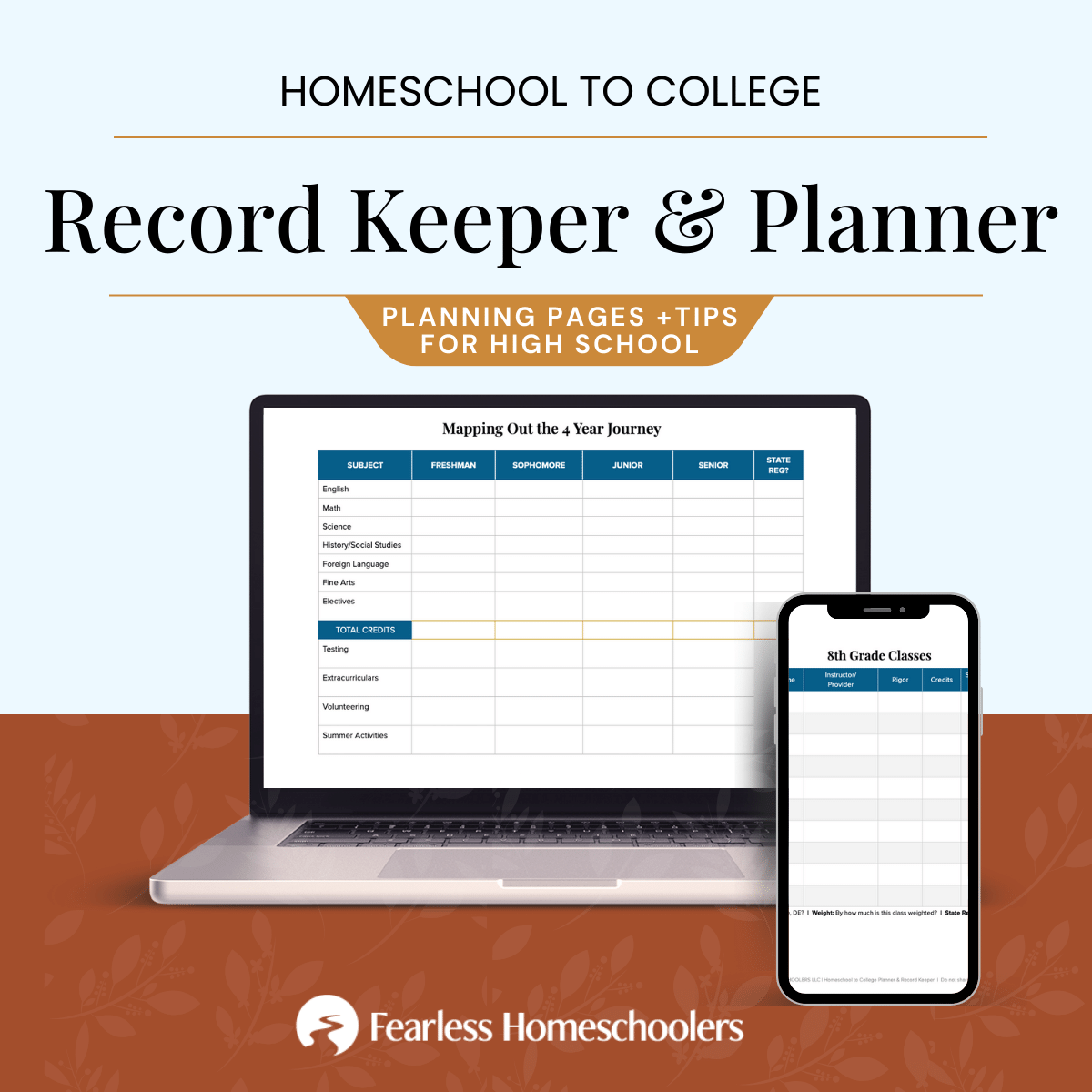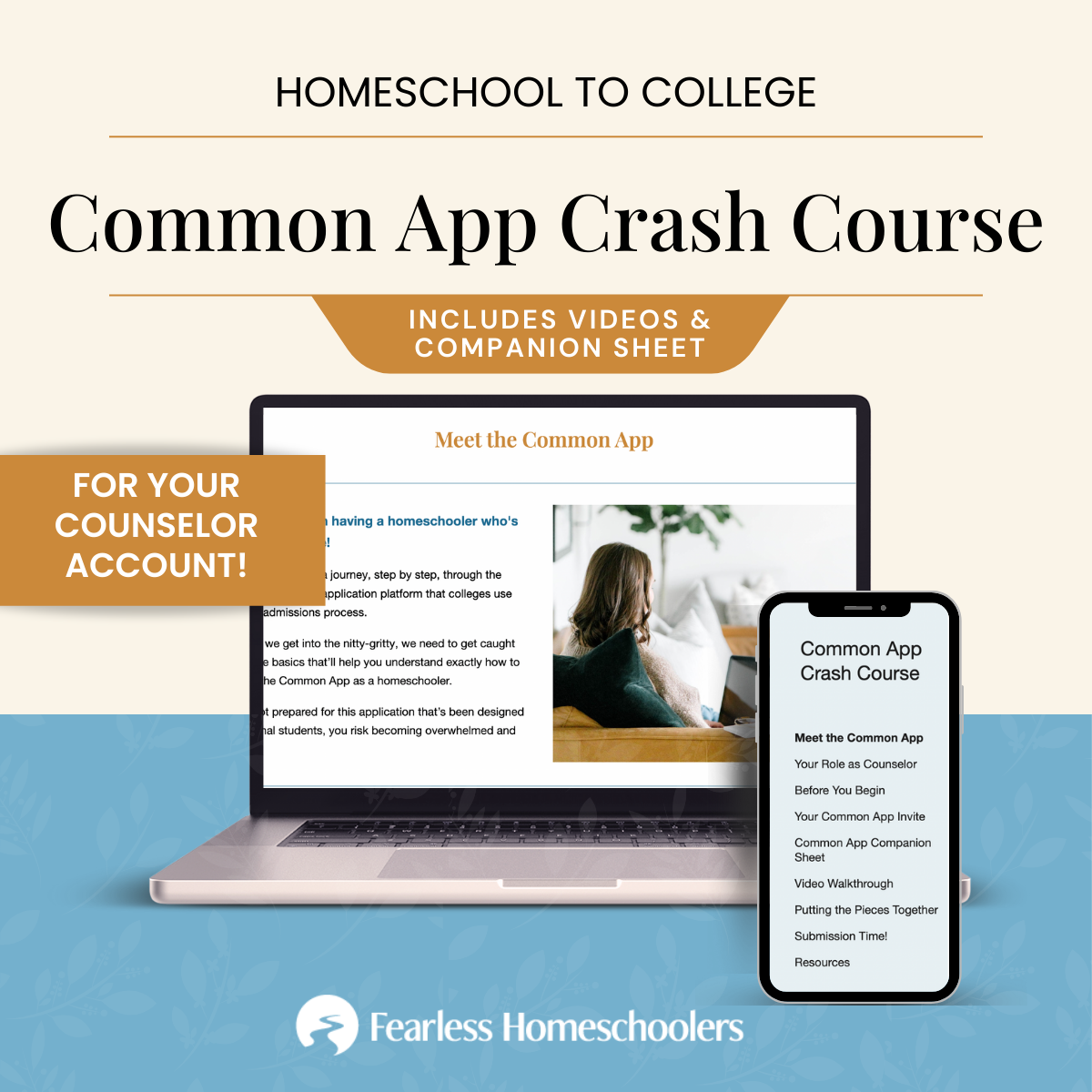How to Navigate the Common App as a Homeschool Parent
Have you poked around the Common Application lately?
Have you read those questions in the counselor section?
Crazy, right?
They sure don’t apply to homeschoolers.
And they sure don’t apply to your homeschooler’s unique situation.
It’s enough to make your head spin.
- You worry that you’re going to answer the questions incorrectly.
- You worry that it’s going to affect your homeschooler’s chances.

Upload the homeschool transcript and other documents in the Common Application Counselor Account.
What if I told you that what matters most is answering in a way that feels good to you?
That’s it. That’s all you have to do.
Because you’re right. Those questions DON’T apply to homeschoolers. College admissions officers know that. And they’ll be looking at your homeschooler transcript through a unique lens because your homeschooler’s application and story are unique.
So I give you permission to trust yourself.
- Answer those questions with a grain of salt.
- Answer those questions in a way that reflects YOUR homeschool.
- Answer those questions in a way that allows you to rest easily at night.
Because just as your homeschool years were filled with listening to your kid and trusting your instincts, the Common App asks you to do the same.
In this article, I’m going to cover 3 aspects of the Common Application:
- What the Common Application is and how it’s different for homeschoolers.
- How to answer questions as a homeschooler in the Common App Counselor Account.
- Where to upload the four homeschool documents: the transcript, course descriptions, school profile, and counselor letter of recommendation.
Let’s get started.
What is the Common Application?
The Common Application (AKA The Common App) is an online undergraduate application accepted by almost 900 institutions in (and out) of the United States.
Created to streamline the process for applicants, it allows students to apply to multiple schools while only filling out some of their background information once.
Within their account, students can keep track of deadlines and documents that are due and those that have yet to be submitted.
Another benefit: students submit one essay that goes to all schools. Yes, some schools require additional supplements, but it’s definitely nice to write only one main essay.
How is the Common App different for homeschoolers?
Students who attend traditional school typically have a guidance counselor who supports them through the college application process.
Counselors submit the school’s profile, the student’s transcript, and their letter of recommendation to each college on the student’s list. They answer questions about curriculum, grading policies, and ranking policies.
As a homeschool parent, YOU act as the school counselor.
And within the Common App, you will have a Counselor Account.
Note: Traditional counselors use this account to manage many students. You will (most likely) only have one. This accounts for some of the wonkiness you’ll experience when answering the questions!
The Student Account and The Counselor Account
So, let’s recap.
Your homeschooler will have a student account.
Within their account, they will submit applications, request teacher recommendations, and invite YOU as counselor.
You will have a counselor account.
Within your account, you’ll answer questions about your homeschool and your homeschooler. You’ll upload a homeschool transcript, course descriptions, school profile, and counselor letter of recommendation.
👉 Grab an easy and customizable Homeschool Transcript Template HERE!
How to Sign Up for a Practice Account in the Common App
First things first. If you have a high schooler (or even a middle schooler), you should become familiar with the Common App by creating a practice account.
Create an account as “Parent or Other Adult” and you get to view the process from an applicant’s perspective.
Within your Practice Account, assign yourself as Counselor, Teacher Recommender, and Advisor, using different email addresses if you prefer. This allows you to understand the process from those perspectives.
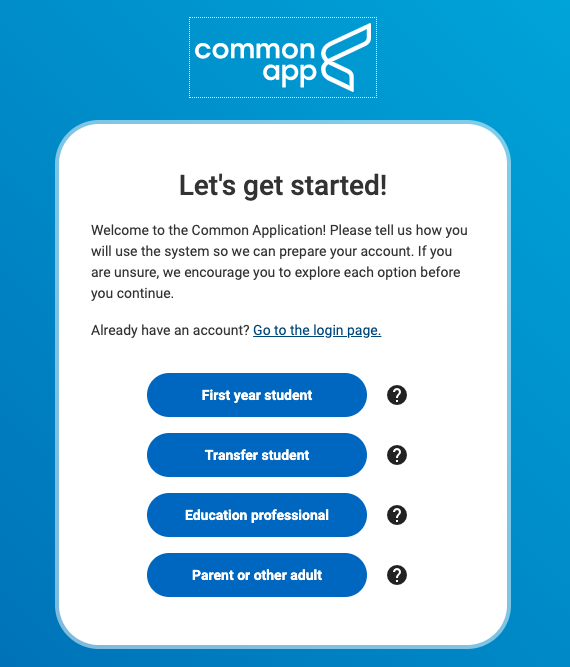
When You and Your Homeschooler Can REALLY Get Started
Every year, on August 1st, the Common App refreshes for the upcoming application season. While some of the info rolls over, the college specific part of the application does not.
So, August 1st of senior year, Game On!
Have Your Student Invite You As Counselor From THEIR Account
Here’s how it works in 5 easy steps.
- On the Common App tab, choose the Education section from the sidebar. The applicant must select “Homeschooled” as their current secondary school; this is located at the bottom of the drop-box or it can be found by typing “homeschooled” in the “High School Name” field.
- Before they officially invite you, however, they must first go to the FERPA/Recommenders section in “My Colleges”. Be sure there’s at least one college added to the list and click on any one of those colleges.
- In the left hand sidebar, click “Recommenders and FERPA”.
- They MUST authorize the release of their records before inviting you. Here, they will also waive their right to see any letters of recommendations submitted on their behalf. Once they click on “Invite Recommenders” a box will open.
- Be sure they select you as Counselor, include your email address, and click “Send Invite.” Once you receive the email, you’ll have the ability to create a Counselor Account.
Now the fun begins in YOUR account!
There are Two Main Sections in Your Common App Counselor Account
- Profile: In this section, you’ll be answering questions about your homeschool. Remember, this platform was designed for counselors who manage a large workload of students within a school settings. Questions you answer as a homeschooler may not make much sense.
- Students: In this section, you’ll be answering questions about your homeschooler. Some of the questions will be the same as those in the Profile section. Counselors in a school setting would not find the questions redundant.
You can access each section on the left sidebar.
Choose Answers That Best Reflect Your Homeschool
Let’s go through the Counselor Section - step by step.
(The following responses are suggestions. If they don’t reflect your homeschool, that’s fine! Most answers can be n/a if you choose. In fact, if a question doesn’t have a red asterisk, you’re not required to answer it.)
PROFILE SECTION
Personal Details
Counselor title:
Homeschool supervisor, educational facilitator, homeschool counselor or teacher, home-based instructor
School Details
School Lookup: Homeschooled (scroll to bottom or search)
New for 2020-2024! COVID-19 and Natural Disasters Question
This is an optional question in regards to changes within your homeschool that occurred due to COVID. Respond if your homeschool experienced some kind of disruption or change in academic offerings.
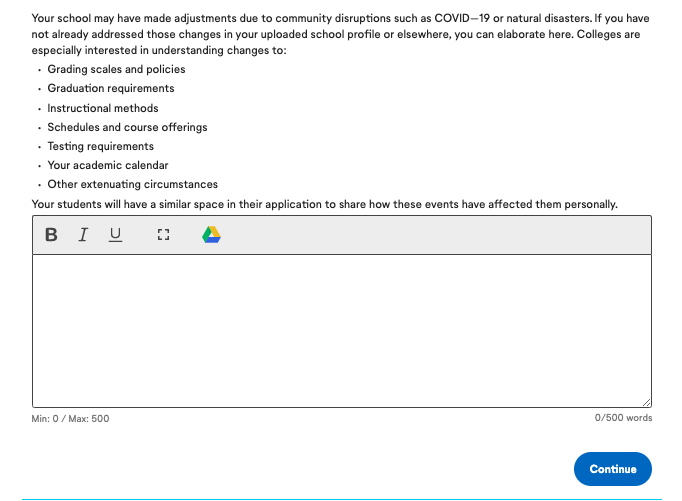
School Profile
Upload your School Profile
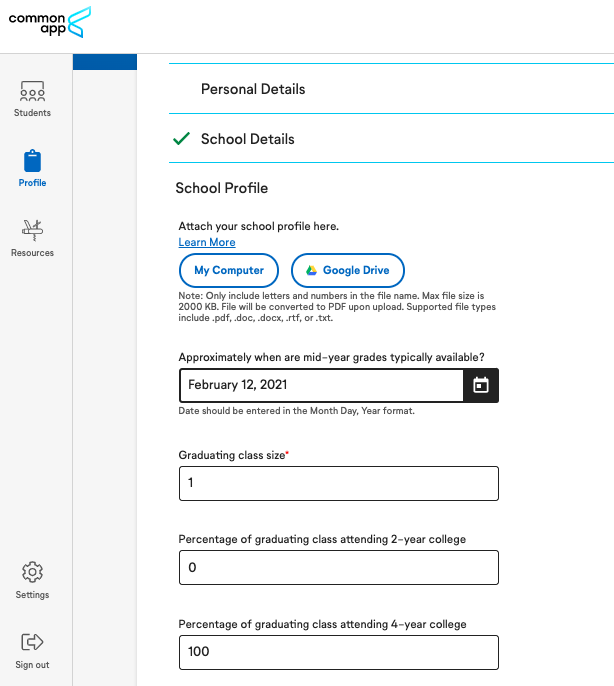
Graduating Class size: 1
100% to 4-year schools
Which of the following courses are offered at your school AP/IB/Honors?
Remember that courses can only be designated as AP if officially approved by College Board. Match the number of classes offered to the maximum number of classes a student can take.
DE (Dual Enrollment) classes and university classes are not an option in this section.
Remember, this question is optional; you don’t need to answer it. Schools will take a deep dive into your transcript to make sense of it all.
Make sure this list matches the transcript!
Are classes taken on a block schedule?
A block schedule is one that offers semester-long classes rather than year-long classes. Many homeschoolers have a combination, in which case you would answer Yes. The Common App will then expect to see final grades by the end of each semester.
Do you complete applicant’s academic ratings?
The best option is No. Then your homeschooler won’t have to answer ambiguous questions in the school report section of their own application.
If you select yes, this will prompt you to compare your homeschooler to others in the graduating class, which is not applicable in your situation. If you do choose to answer yes, the questions in the School report should be answered “no basis.”
👉 Get started on your School Profile with my Toolkit HERE!
Class Rank:
How do you report class rank? Exact or None.
If you choose None, you will not be prompted to answer more questions.
If you choose Exact, you’ll be prompted to answer whether or not the ranking is based on a weighted or unweighted GPA. If you weight grades, choose accordingly. You’ll then enter the years on which the ranking is based. If you’ve homeschooled all four years of high school, you’ll enter freshman year to senior year.
GPA
GPA Scale: What kind of grading scale do you use in your homeschool? 4 or 5 are the most common answers for homeschoolers.
Start Date/Final Date: This questions asks what years are used when calculating GPA. Most likely, you’ll enter the beginning of freshman year to the end of senior year.
School’s Passing Mark: I love this question! Most homeschoolers I know immediately say 80%. I usually recommend 70%. :) Do what feels right.
Highest grade/GPA in class: Yup. Your homeschooler’s GPA.
Calculate your high school GPA with the Fearless Homeschoolers GPA Calculator!
Transcript:
Please indicate the most recent grades included on the transcript accompanying this form.
- Most likely, you will be choosing “Final Junior Year Grades.”
Certifications:
Transcript affirmation? Check Box
Communication? Check Box
STUDENTS SECTION
- Click on Student’s Name to access this section.
- Then Click on the School Report section for your homeschooler.
Class Rank:
How do you report class rank?
- If you select None, there will be no more questions in this section.
- If you select Exact, the applicant’s class rank is 1.
How many additional students share this rank? 0
Choose weighted or unweighted and select dates.
Start Date/Final Date: Beginning of Freshman Year to End of Senior Year
GPA:
Do you report GPA (Grade Point Average)? Yes
Cumulative GPA (cumulative thru junior year)
GPA Scale
There’s some disagreement over this when using weighted grades. I eventually chose to do what my local district does - select 4.0, even when Honors and AP classes are given extra weight.
Weighted or unweighted. Choose accordingly.
Note: Weighted GPA is sometimes used for scholarships, so you may want to choose to weight GPA on your transcript.
School’s Passing Mark.
Again, do what feels right.
Highest Grade/GPA in class.
You guessed it! Enter your homeschooler’s GPA.
Curriculum:
In comparison with other college preparatory students at your school, the applicant’s course selection is Most Demanding.
👉 Get your hands on samples and templates in the Course Descriptions Toolkit! Grab it HERE!
Transcripts:
Please indicate number of official transcripts.
This is where you will upload your Homeschool Transcript and Course Descriptions. There are four available slots. Select the appropriate number.
You will NOT upload a transcript from any Dual Enrollment or college classes here. They should be sent directly to the schools to which your homeschooler is applying or they are not considered official.
There’s also no reason to upload other transcripts or reports from online course providers. As long as you report those grades on your official homeschool transcript, there’s no need to overwhelm admissions officers!
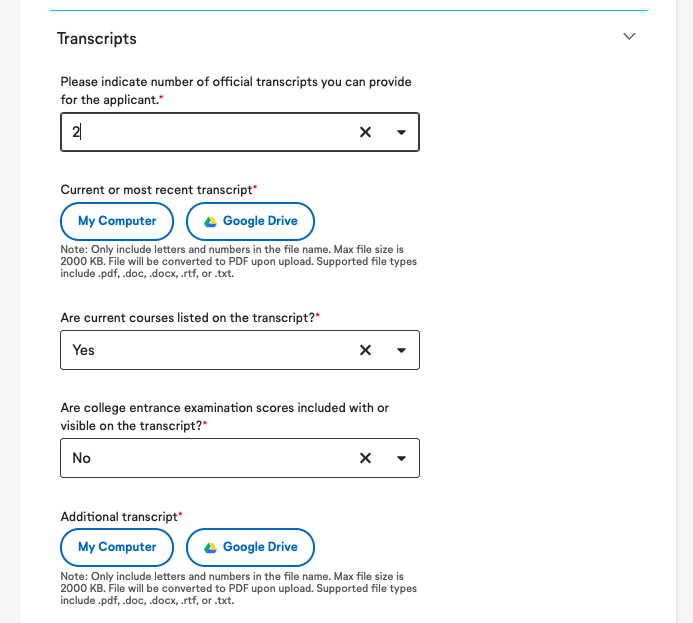
Transcript affirmation: Check Box
Please indicate the most recent grades included on the transcript accompanying this form. Usually, this will be final junior year grades, If applying later in the application season, you might select first or second quarter senior year grades.
I recommend this student enthusiastically. Of course.
Want to see all my transcript resources in one place?
➡️ Visit the Homeschool Transcript Hub for College Applications
Homeschool:
This section is specific to homeschoolers. You may answer the questions within the box if you prefer, but I always have families upload their documents in the School Profile and Transcript Sections.
Info on Homeschool Experience:
Copy and paste info from School Profile or write, “See School Profile.”
Grading Scale and Evaluation Methods:
Depending on where this information is within your documents, copy and paste info or write, “See School Profile” or “See Course Descriptions” or “See Transcript.”
Courses from Distance Learning:
Copy and paste info from Course Descriptions or write, “See Course Descriptions.”
Member of homeschool association?
This is asking if your homeschooler will be receiving a diploma from a homeschool association or diploma program.
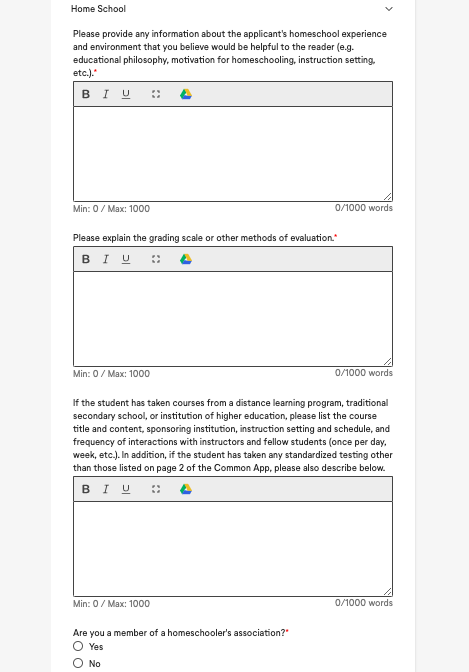
Click “Review and Submit” and then - on the left-hand side - click on Counselor Recommendation
👉 Looking for samples and templates? Get the Counselor Letter Toolkit HERE!
COUNSELOR RECOMMENDATION:
How long have you known this student and in what context?
Oh, the answers I’ve seen!
Easiest option? 18 years. I’m her parent and teacher. Something along those lines.
What are the first words that come to your mind to describe this student?
This one tends to drive parents batty with indecision.
You actually have 150 characters here. Words, sentences, phrases. You choose.
Just stick with the positives.
Upload Counselor Recommendation.
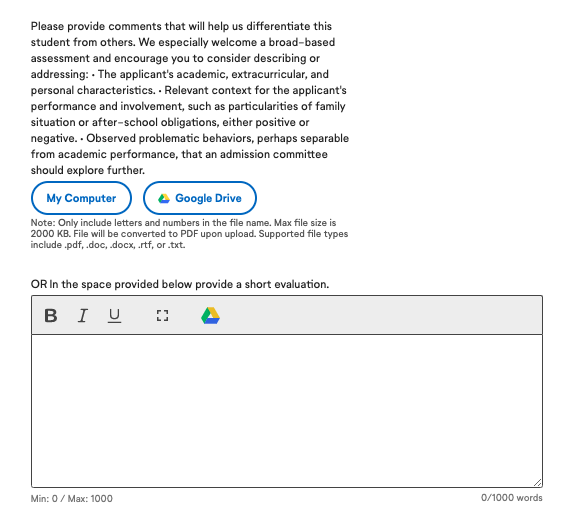
Three Other Reports You Must Know About
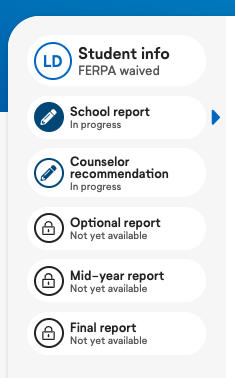
Optional Report:
This is typically not submitted unless you need to update colleges with additional information. If your homeschooler is applying Early Action or Early Decision and their first quarter grades are outstanding, take the opportunity to submit those grades to admissions. It may make a difference!
You will be required to submit reports two more times throughout your homeschooler’s senior year.
Mid Year Report:
Submit this immediately after getting midyear grades. Update your transcript and submit this report by the end of January or February. Check out my detailed post on the importance of the Mid-Year Report.
Related: All You Need to Know About the MidYear Report
Final Report:
Submit this after your homeschooler has accepted admission at a particular school! Once again, update your transcript and submit this by the end of June.
You are responsible for remembering to make these submissions! Most schools will not remind you, so take a moment to put this on your calendar now.
There you have it.
Just remember to answer in a way that feels good to you.
Some of these questions seem downright silly from a homeschooler’s perspective. But no need to worry.
Admissions officers will be viewing your homeschooler’s application from a unique perspective. And that’s a good thing.
Want More on the Common App for Homeschoolers?
- How to Write a Homeschool Counselor Letter That Colleges Love
- How to Write Your School Profile as a Homeschooler
- How to Create a Homeschool Transcript That Colleges Love
- How to Create Course Descriptions as a Homeschooler
- 3 Things College Want to See on Your Homeschool Transcript
- How to List Dual Enrollment Classes on Your Homeschool Transcript